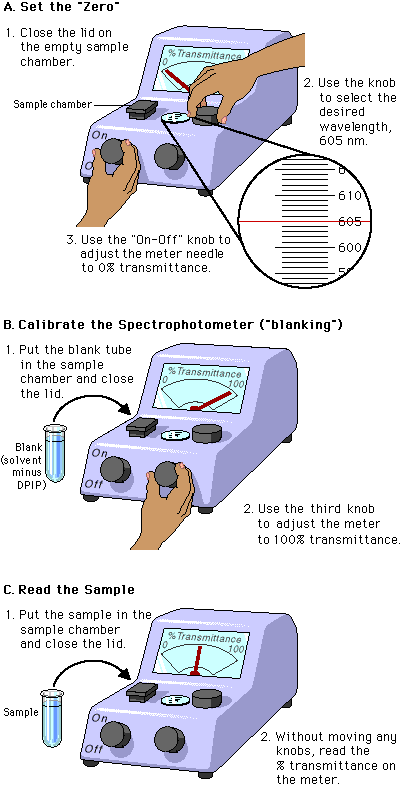SPEC-20 VISIBLE SPECTROPHOTOMETERS
Prepare the Instrument
1. With nothing in the closed sample compartment, use the zero control to obtain a
0 %T reading. Position your eye so that the meter needle is directly above its reflec-tion in the mirror scale.
Use the Instrument 1. Rinse and half fill the cuvette with the solution to be measured. |
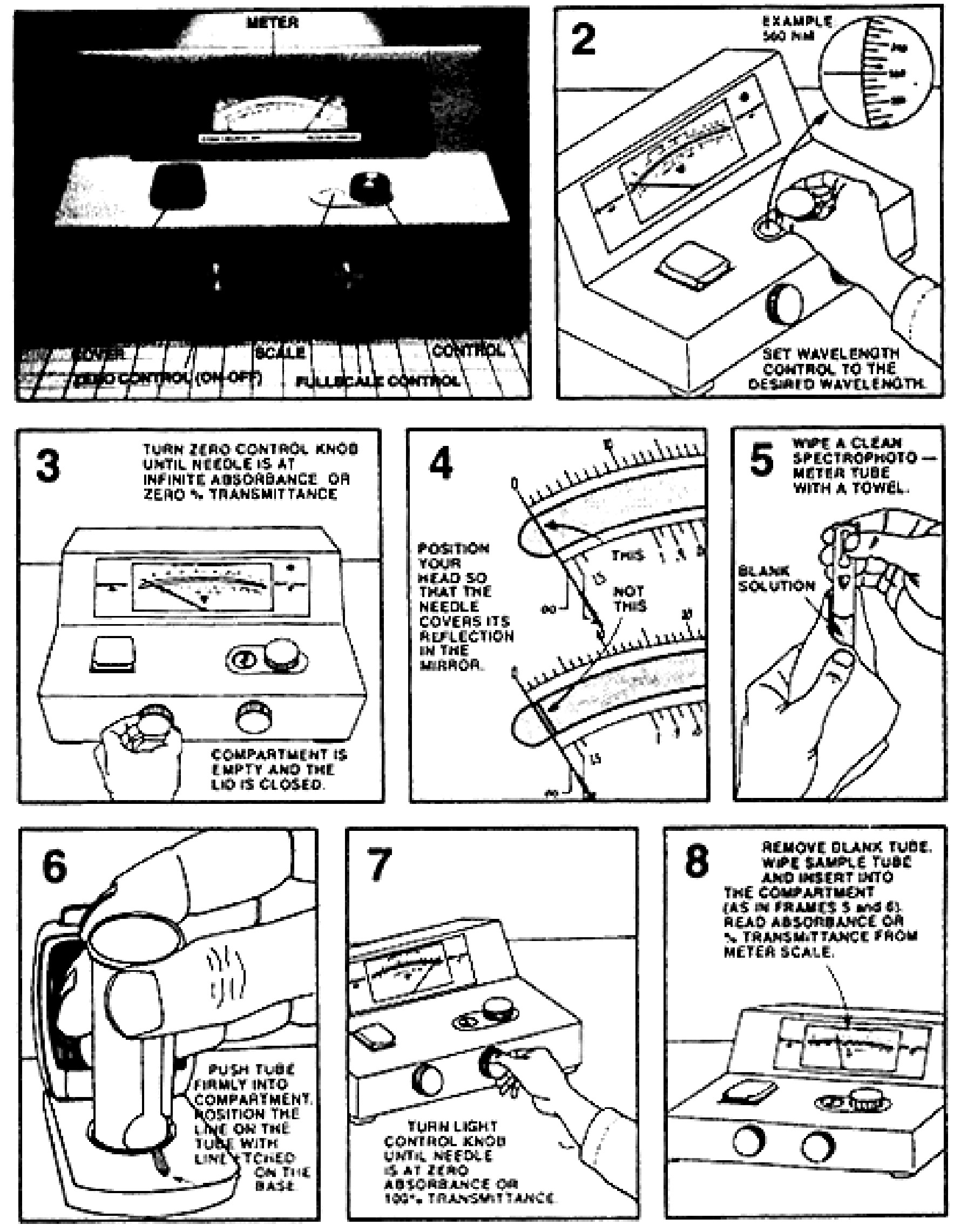 |
Spectronic-21 SPECTROPHOTOMETERS
|
 |
Prepare the Instrument 1. Turn on the instrument with the power switch on the right-hand side of the lower front panel. Allow the instrument to warm up for 15 - 30 minutes.
1. Rinse a cuvette with a small amount of blank solution or deionized water. Fill the cuvette to its fill-level mark, or at least to a 4 cm height. Gently wipe the outside of the cuvette with a tissue.
1. Rinse and fill the cuvette with the solution to be measured. Place it in the sample compartment as before. |
|
Pictorial Tutorial
YouTube Video
1. University of Toronto Tutorial: https://www.youtube.com/watch?v=Fqw1ULEOkwg
2. Professor Liu: How to use the Spectrophotometer: https://www.youtube.com/watch?v=EvDwmgSbnnk
3. Journal of Chemical Education Instrument Page: https://www.chemedx.org/JCESoft/jcesoftSubscriber/ChemPagesLab/modules/spec20/spec20desc.htm
4. SSpectrometer Breakdown: https://www.youtube.com/watch?v=xuwHsSJ5RZ0