Using the Cary 50
UV Vis Spectrometer Operations

Using the Cary 50
UV Vis Spectrometer Operations
For sunglasses Analysis
Instrument funded by the planning and Budget Committee
Miramar College
Cary50 Features | Startup | Open Screen | Navigate to Expt |
Sunglass Wizard |Print data | Shut Down

Varian Cary 50 at Miramar College Features of the Cary-50 spectrometer
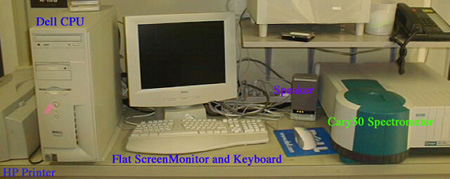
Turn the instrument on by pressing the power button
Before using the spectrometer, please sign the log book.
Note that as the begins to computer powerup
the Novell and Window menu will prompt the user for a password.
Simply click on cancel and continue.
Back to Top
The opening screen in Windows: The opening window is shown below.
The taskbar is the bottom menu.
Back to Top
Navigate: Using the taskbar to the sunglasses analysis program
Back to Top
Sunglasses Wizard: Under the Sunglasses Program,
Select the file menu and drag to "Sunglasses Wizard"
Back to Top
Sunglasses Tester: The menu for the sunglasses UV analysis.
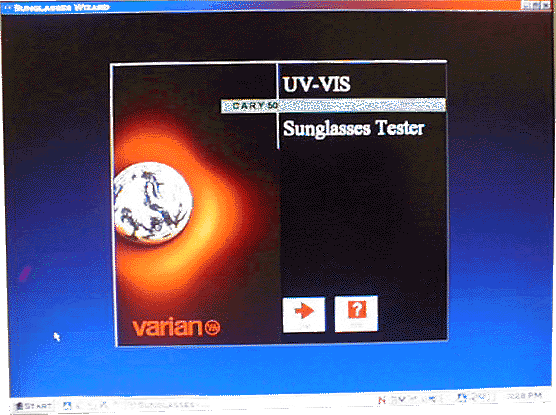
Standards: The program will prompt on for the standard to be selected.
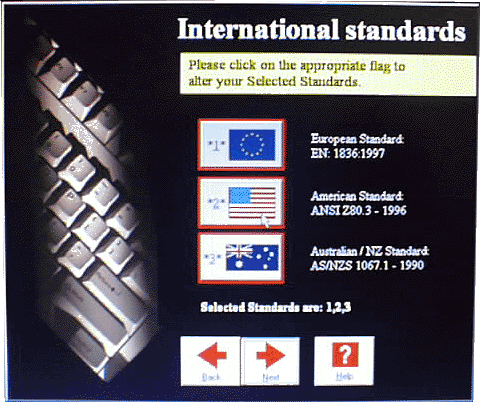
Information: The program will prompt for information.
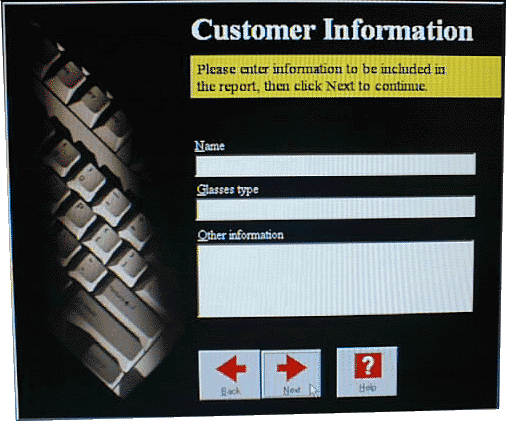
Test Setup: The program will next instruct the preparation of the sample holder
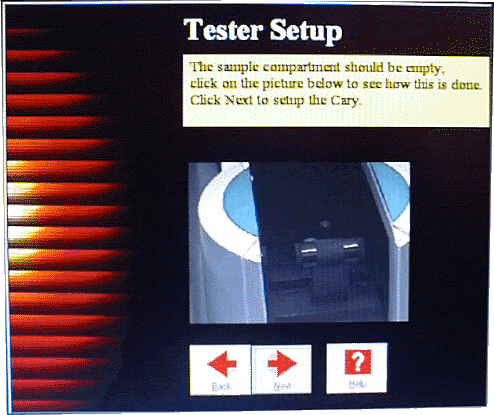
Compartment Setup: The program will next instruct the setup of the compartment for the sunglasses.
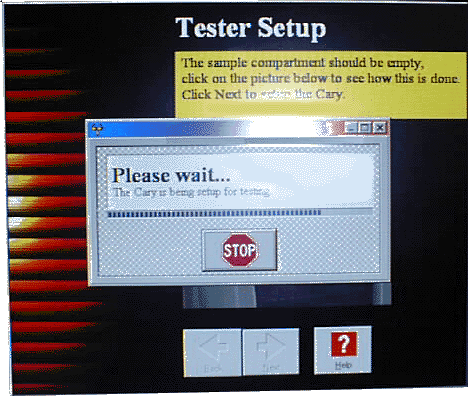
Glasses positioning: The glasses should be position so that the light passes through the lens.
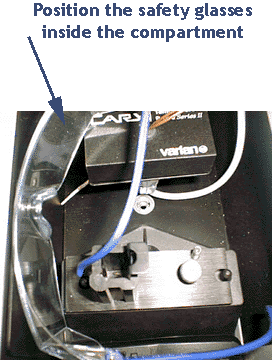
Test in Progress: The program next analyze the glasses.
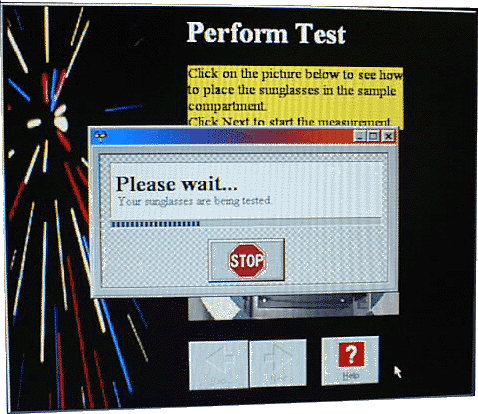
Results of analysis: The data is next analyzed with the results tabulated.
Back to Top
Print a hardcopy: Select the icon on the screen to print a hardcopy of the results.
Back to Top
Spectral Results: Using the spectral view, the spectrum of the results can be displayed.
The spectrum can be printed using the print command.
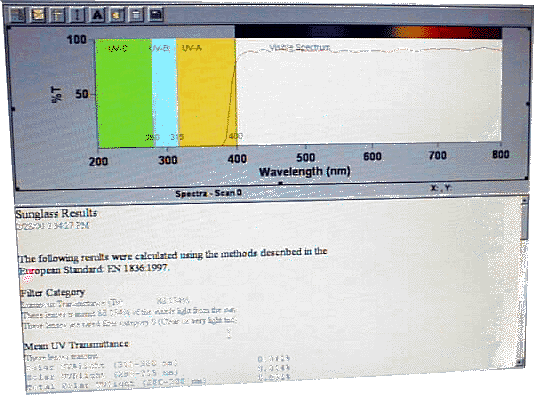
Shutting Down: After obtaining a hardcopy of the result.
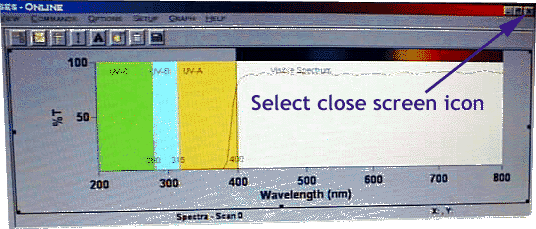
Clean Up
Upon completing the analysis
please clean up the spectrometer,
leave instrument room in clean condition.
Finally please sign off in the log book .
Please email me