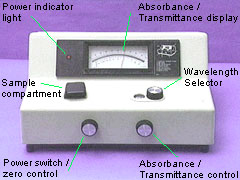
IMAGE. A labeled Spectronic 20™
|
The wavelength is selected by rotating the wavelength control knob until the desired wavelength is displayed in the window next to the control knob.
On instruments that are used often, there is occasionally play in the wavelength control knob (the knob is loose). Thus, the absorbance read from the meter may not be the same for the same solution if the wavelength is changed between measurements. The different readings are due to slight differences in the position of the grating (therefore different wavelengths of light are passed through the sample) after moving the wavelenght control knob.
One method to reduce this error is to only turn the wavelength control knob one in direction when adjusting the wavelength. If the desired wavelength is missed on the first attempt, return the control well before the desired wavelength and attempt to set the wavelength again.
|